Creating a Highly Efficient Home Office Setup for Optimal Productivity


Materials:
- Ergonomic Desk: Ensure a desk that is the right height and promotes good posture. Measure the ideal height based on your seated position for maximum comfort and productivity.
- Adjustable Chair: Invest in a chair that supports your back and allows for customization to your body's needs. Measurements should factor in seat height, armrests, and lumbar support.
- Organizational Tools: Purchase desk organizers, filing cabinets, and storage solutions to keep your workspace clutter-free and optimized for efficiency.
- Digital Tools: Consider investing in productivity apps, cloud storage, and ergonomic accessories to enhance your digital workflow.
DIY Steps:
- Selecting Furniture: Begin by measuring your workspace to determine the ideal dimensions for your desk and chair. Consider adjustable options for versatility.
- Organizing Essentials: Assess your daily essential items and optimize their accessibility through strategic placement on your desk or within reach. Utilize organizers to keep items tidy and within easy reach.
- Digital Integration: Set up your digital tools such as calendars, project management software, and communication platforms to streamline workflow and minimize distractions.
Technical Aspects:
- Tools Needed: Measuring tape, screwdriver, allen key (provided with furniture if needed), smartphone or computer for digital tools set up.
- Timing Specifics: Allocate at least a few hours for assembling furniture, organizing workspace, and integrating digital tools.
- Critical Techniques: Follow manufacturer instructions for furniture assembly, ergonomic guidelines for chair adjustment, and customize digital tools to suit your workflow preferences.
DIY Project Process:
- Furniture Setup: Follow the provided instructions for desk and chair assembly, ensuring proper alignment and stability. Adjust chair settings to support your body comfortably.
- Workspace Organization: Allocate designated spaces for different items such as stationery, gadgets, and documents. Implement a labeling system for easy identification.
- Digital Workflow: Install and customize productivity apps according to your work requirements. Create folders for easy file organization and implement cloud storage for seamless access.
Troubleshooting Tips:
- Furniture Stability: Double-check all nuts and bolts for tightness to prevent wobbling or uneven surfaces.
- Clutter Management: Regularly declutter and reorganize your workspace to maintain efficiency and prevent distractions.
- Digital Updates: Stay updated with software upgrades and optimize digital tools for enhanced performance and security.
Introduction
In the realm of professional productivity, the design and functionality of one's home office play a crucial role. An efficiently structured home office not only enhances workflow but also fosters a conducive work environment, ultimately leading to improved performance and well-being. As the global work landscape shifts towards remote setups, the significance of a well-designed home office becomes increasingly evident. In this article, we delve deep into the intricacies of optimizing home office systems to maximize productivity.
Understanding the Importance of a Well-Designed Home Office
The Shift to Remote Work
The modern workforce is witnessing a significant transformation with the widespread adoption of remote work setups. The shift to remote work presents a fundamental change in how individuals approach their professional commitments. Embracing remote work allows for greater flexibility and autonomy in managing tasks and schedules. As individuals break away from traditional office spaces, they embark on a journey towards a more personalized and tailored work environment. This shift not only reshapes the physical aspects of workspace but also influences mindset and work habits. Remote work promotes independence and self-discipline, essential qualities in driving productivity and efficiency.


Impact on Productivity and Well-being
The impact of remote work on productivity and well-being is multifaceted. Remote work empowers individuals to craft their work environment according to their preferences, thereby enhancing overall comfort and satisfaction. Working in a personalized setting boosts morale and motivation, leading to increased productivity levels. Additionally, the flexibility offered by remote work allows individuals to strike a healthier work-life balance, alleviating stress and enhancing well-being. Despite the numerous advantages, remote work also poses challenges such as potential isolation and blurred boundaries between work and personal life. Managing these aspects effectively is crucial to reaping the full benefits of remote work.
Ergonomics and Furniture
Choosing the Right Desk and Chair
Ergonomic Considerations
When it comes to selecting the right desk and chair for your home office setup, ergonomic considerations take precedence. Ergonomic furniture is specifically designed to support the body in various working positions, promoting proper posture and comfort. Key characteristics of ergonomic furniture include adjustable heights, lumbar support, and proper alignment of the spine. These features are not mere luxuries but essential components that contribute to long-term health and productivity. The uniqueness of ergonomic considerations lies in their ability to adapt to individual body types, ensuring a personalized and comfortable workspace that fosters concentration and creativity.
Adjustability and Comfort
In the realm of home office ergonomics, adjustability and comfort are paramount factors to consider. An adjustable desk and chair allow users to customize their workstation based on their unique preferences and requirements. The flexibility offered by adjustable furniture enables users to change positions throughout the workday, promoting movement and reducing the risk of sedentary behavior. Comfort, on the other hand, plays a crucial role in enhancing focus and productivity. A comfortable workspace minimizes distractions caused by physical discomfort, enabling individuals to devote their full attention to tasks at hand. While ergonomic furniture may come at a higher initial cost, the long-term benefits in terms of improved health and work performance make it a worthwhile investment.
The Role of Lighting and Air Quality
In the realm of home office productivity, lighting and air quality play integral roles in creating a work environment that is both inviting and conducive to concentration. Natural light vs. artificial lighting is a critical consideration when setting up a workspace. Natural light not only reduces reliance on artificial sources but also positively impacts mood and circadian rhythms. In contrast, proper artificial lighting is essential for maintaining adequate workspace brightness, especially in dimly lit areas or during evening work hours. Finding the right balance between these two lighting sources is key to creating a well-lit environment that promotes alertness and focus.
Natural Light vs. Artificial Lighting
The debate between natural light and artificial lighting centers on their unique contributions to the work environment. Natural light has been associated with various health benefits, including improved mood, enhanced productivity, and reduced eye strain. Its ability to mimic the natural spectrum of sunlight creates a refreshing ambiance that can boost creativity and energy levels. On the other hand, artificial lighting offers consistency and control, ensuring optimal brightness levels regardless of external factors such as weather or time of day. While natural light is favored for its organic properties, artificial lighting provides reliability and customization options to enhance the workspace atmosphere.
Adequate Ventilation
Aside from lighting, adequate ventilation is another crucial aspect of maintaining a healthy home office environment. Good air quality is essential for cognitive function and overall well-being, as poor ventilation can lead to a buildup of pollutants and allergens that affect both comfort and productivity. Proper ventilation allows for the circulation of fresh air, reducing the concentration of indoor pollutants and ensuring a comfortable and energizing workspace. While natural ventilation sources such as windows are preferred, mechanical ventilation systems can also be employed to regulate airflow and maintain optimal air quality levels within the home office space.
Technology Integration


Optimizing Digital Workspaces
Utilizing Task Management Apps:
One of the key elements of technology integration in this context is the utilization of task management apps. These apps serve as centralized platforms for organizing to-dos, scheduling tasks, and tracking progress effectively. The user-friendly interface and customizable features of task management apps make them a popular choice for individuals looking to boost their productivity and stay on top of their work commitments. The unique feature of task management apps lies in their ability to sync across devices, enabling users to access their task lists from anywhere, at any time. While the advantages of task management apps include improved time management and task prioritization, one drawback could be the learning curve associated with mastering all features.
Effective File Organization:
Another crucial aspect of optimizing digital workspaces is effective file organization. By structuring digital files in a systematic manner, individuals can locate documents easily, reduce clutter, and enhance overall workflow efficiency. The key characteristic of effective file organization is categorization based on relevance, date, or project, ensuring files are stored logically for quick retrieval. This approach is beneficial as it reduces search time, minimizes the risk of losing important documents, and promotes a tidy virtual workspace. While the unique feature of effective file organization lies in creating subfolders and tagging files for quick searching, a potential disadvantage could arise if regular maintenance is neglected, leading to digital disarray.
Securing Data and Privacy
Data Encryption:
When delving into technology integration, data encryption emerges as a crucial aspect of safeguarding sensitive information. The key characteristic of data encryption lies in encoding data to prevent unauthorized access or cyberattacks, making it a popular choice among those prioritizing data security. The unique feature of data encryption is its ability to provide a sacrurity. While the advantages of data encryption include enhanced data protection and compliance with privacy regulations, a potential disadvantage could be the complexity of decryption processes in case of lost keys.
VPN Usage:
In the realm of remote work and data security, VPN (Virtual Private Network) usage stands out as a reliable means of ensuring privacy and secure data transmission. The key characteristic of VPN usage is the creation of encrypted connections over public networks, safeguarding sensitive data from potential threats. This feature makes VPN a beneficial choice for individuals seeking secure remote access to company networks or maintaining anonymity during browsing sessions. The unique feature of VPN lies in its ability to mask IP addresses and encrypt internet traffic, adding an extra layer of protection against cyber threats. While the advantages of VPN usage include enhanced privacy, data security, and bypassing geo-restrictions, a possible drawback could be reduced internet speeds due to encryption processes.
Personalization and Motivation
Adding Personal Touches to the Workspace
Inspiring Decor Elements
When it comes to inspiring decor elements in a home office setting, the use of vibrant artwork, motivational quotes, or personalized mementos can significantly enhance the ambiance and mood of the workspace. These elements not only add aesthetic value but also serve as constant sources of inspiration and motivation. By strategically placing these decor items within your workspace, you can uplift your spirits and stay focused on your tasks, leading to increased productivity.
Plants and Greenery
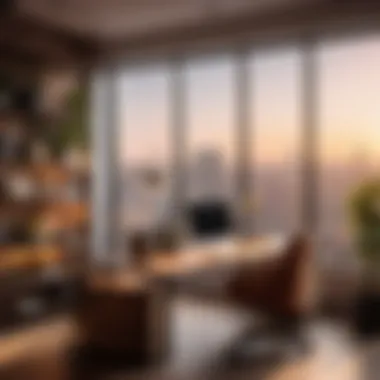

Integrating plants and greenery into your home office space can have multifaceted benefits. Not only do plants add a touch of nature to your workspace, but they also contribute to improved air quality, reduced stress levels, and enhanced focus. The presence of green elements can create a calming effect, promoting a sense of tranquility and well-being, which are essential for maintaining high productivity levels. However, it is crucial to consider maintenance requirements and choose plants that thrive in indoor settings to fully leverage their advantages.
Creating a Productive Atmosphere
Music or White Noise
The incorporation of music or white noise in your home office environment can significantly impact your productivity levels. Music, known for its ability to uplift moods and increase concentration, can create a pleasant working atmosphere. On the other hand, white noise can help drown out distractions and enhance focus. Selecting the right type of music or white noise that aligns with your work style and preferences is key to maximizing their productivity-boosting effects.
Establishing Routines
Establishing structured routines in your daily work schedule can provide a sense of stability and direction, which are essential for enhanced productivity. By setting clear work hours, designated breaks, and prioritizing tasks, you can optimize your workflow and maintain peak performance throughout the day. Routines help in streamlining your work processes, reducing decision fatigue, and fostering a productive mindset, ensuring that you make the most of your time in your home office environment.
Maintenance and Upkeep
Regular Cleaning and Organization
Decluttering Strategies
When it comes to Decluttering Strategies, the focus is on streamlining the workspace by eliminating unnecessary items and organizing essential ones effectively. Decluttering not only enhances the visual appeal of the office but also contributes to improved mental clarity and focus. By implementing decluttering techniques such as categorizing items, creating designated storage areas, and establishing a consistent cleaning routine, individuals can optimize their workspace and boost productivity.
Digital File Management
Effective Digital File Management is crucial in maintaining a structured and easily accessible database of information. Organizing digital files in a systematic manner allows for quick retrieval of documents, reducing time wastage and enhancing workflow efficiency. Utilizing naming conventions, folder categorization, and cloud storage solutions can help individuals manage their files effectively, ensuring that important data is always within reach.
Equipment Maintenance and Troubleshooting
When delving into Equipment Maintenance and Troubleshooting, preventive measures take precedence in preserving the longevity and functionality of office equipment. Adopting proactive approaches such as regular equipment inspections, software updates, and scheduled maintenance checks can prevent costly breakdowns and disruptions in workflow. Additionally, having a reliable Resource for Technical Support provides individuals with quick access to expert assistance and guidance in resolving technical issues efficiently.
Preventive Measures
In discussing Preventive Measures, the emphasis is on preemptive actions taken to forestall potential equipment malfunctions or damage. By conducting regular maintenance tasks, implementing software updates, and adhering to usage guidelines, individuals can mitigate risks and ensure optimal equipment performance over time. Preventive measures not only enhance the lifespan of devices but also minimize the likelihood of unexpected downtime, allowing for uninterrupted work progress.
Resource for Technical Support
A Resource for Technical Support serves as a valuable lifeline in addressing complex technical issues that individuals may encounter during their work routine. By having access to knowledgeable technicians or online support platforms, users can troubleshoot issues promptly, receive expert guidance, and overcome technical challenges effectively. The availability of technical assistance ensures that equipment downtime is minimized, productivity is maintained, and any technical hurdles are swiftly resolved.







